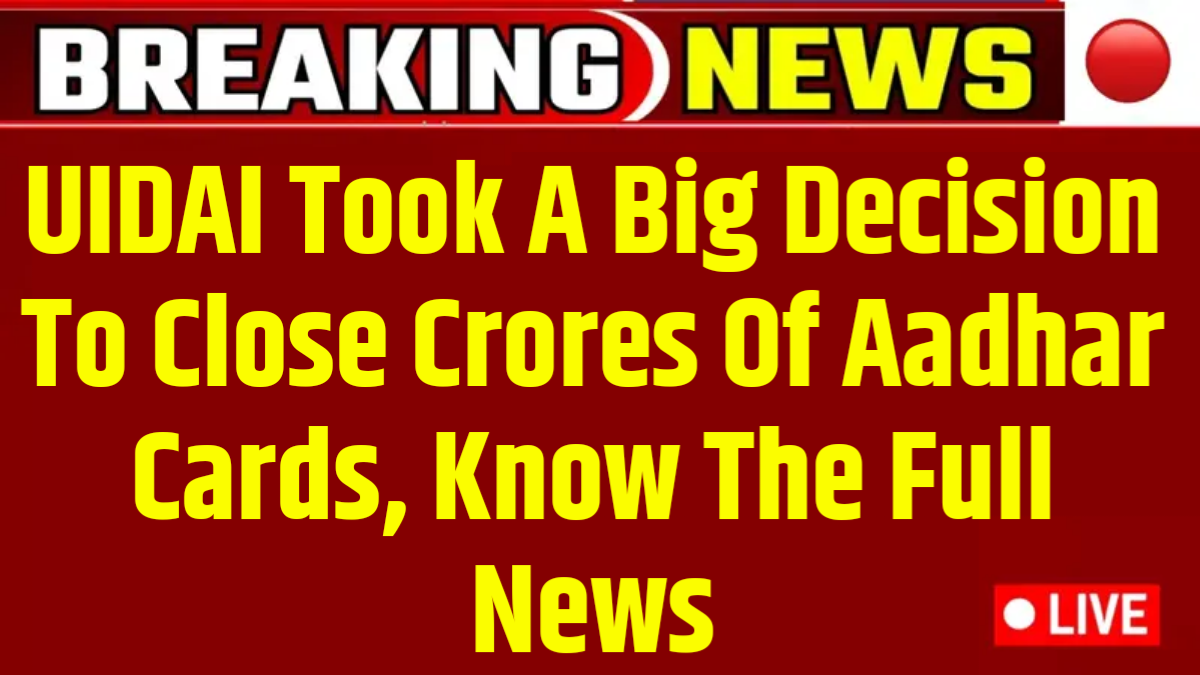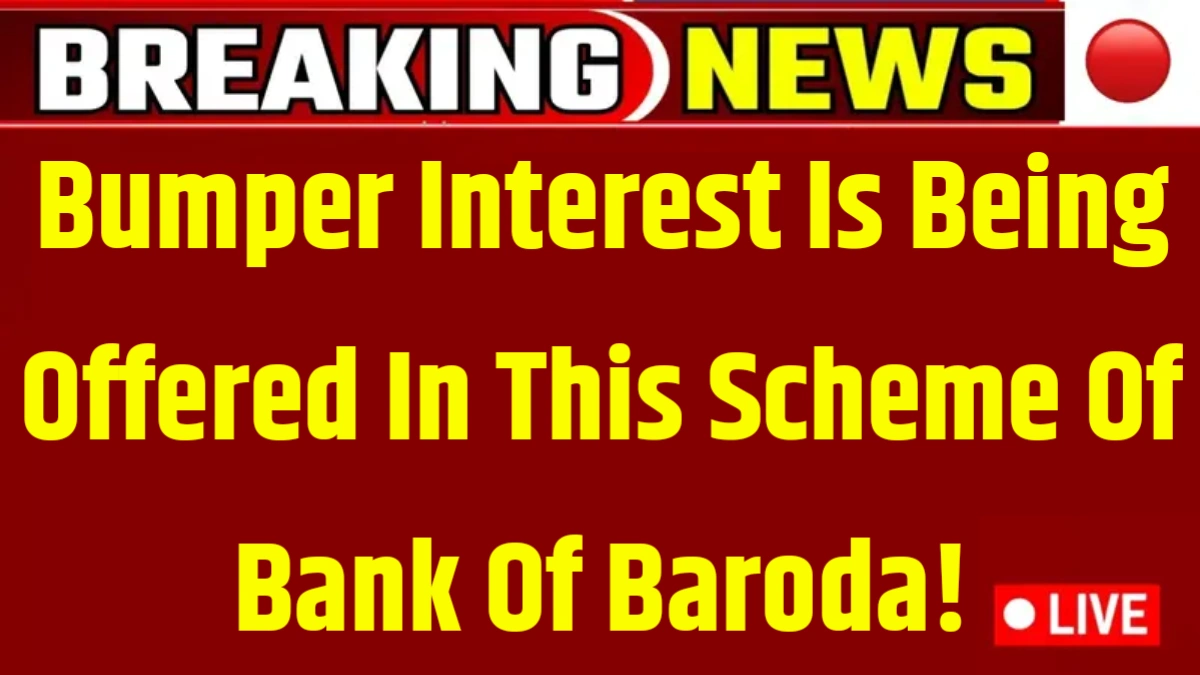Hello friends, is your PF amount also being deducted from your salary but is not visible in the PF passbook? Are you also facing any problem related to PF? Now you will not have to face any problem related to PF. Yes, a government portal has been launched by the government through which any complaint can be made in case of any discrepancy in PF. And not only this, as soon as you complain about any discrepancy in PF, you will get the solution shortly after that.
You can also send reminders if needed, so let us know the complete information about how you have to complain and how you will get the solution.
What is EPFiGMS?
Let us first know what EPFiGMS is and what is its true meaning? First of all, let us tell you that its full name is Employees’ Provident Fund Grievance Management System. This is a government online portal through which all problems related to PF can be complained about.
Along with this, instant solutions can also be obtained. Even if your PF transfer is getting delayed or your claim is getting stuck or any wrong information has been entered in the account or you are not getting a response from the office, you can complain about all the problems on this portal and can also get a solution to all these problems in absolutely minimum time.
Talking about the specialty, important documents can also be submitted on the portal and the complaint can be resolved as soon as possible. Apart from this, if there is a delay in getting a response to the complaint, then the facility of sending a reminder has also been provided so that the problem can be resolved quickly.
How can I lodge a complaint online?
We are telling you the complete steps to lodge an online complaint, which are as follows:-
- If you want to complain about any problem related to PF online, then for this you have to type EPFiGMS in Google and search.
- Now click on the first link and click on the Register Grievance button.
- Status has to be selected like PF Member has to be selected.
- Now if the complaint is related to a claim, then the claim details have to be given by entering the claim ID.
- Or you have to select NO given for your claim ID.
- After entering the UAN number, you have to enter the captcha code and click on Get Details.
- OTP verification has to be done. After this basic details have to be filled.
- After selecting the PF number, the complaint has to be given in detail.
- Documents related to the problem have to be attached.
- The complaint has to be finally submitted.